How to Create a Free Website with Blogger (2023)
How to Create a Free Website With Blogger (aka Blogspot)
Many people find it challenging to take the step to create a personal website, but after just a few minutes of research online, you can have your very own blog up and running in no time. This article will show how to create a free website with Blogger, also known as Blogspot.
Isn't it exciting? I'll even show you how you can create a professional-looking site with Blogger and get a free domain as well. Creating a Blogspot site is as easy as creating your Google Account.
So without further ado, let's get started right now.
Create a Blog With Blogger (Blogspot.Com)
Install a Theme on Your Free Blogger Website
So, I'll choose from some of the most pro-looking free Blogger templates. You can do the same and download a theme for your free Blogger website and upload it. This is how you do it:
- Download one of these free Blogger themes
- Go to the ‘Theme' section
- And upload the theme you have selected for your blog
And you can customize any theme by clicking on the ‘Customize' button. I have chosen the ‘Polar' theme for this demo. But you can choose a Blogger template depending on your niche.
Change Logo & Favicon on Blogger
- Go to ‘Layout' from the dashboard and click on the ‘Change Cover' button in the blog dashboard left sidebar
- Choose a blog cover from Blogger templates that
- Upload the Logo in the ‘Cover image' section.the
- Go to ‘Settings' from the left bar
- Scroll down a bit and choose ‘Favicon.'
- Choose a file and ‘Save' your Favicon
- But how will you design your logo and Favicon? Canva is the answer, of course.
- Discover the size of your logo (already uploaded in a template)
- Go to Canva
- Click on ‘Create a Design' and choose the custom size
And start designing your logo or Favicon for free with tons of Canva features. You can use free design elements to templates and more, and Canva is a convenient designing tool for non-designers.
Add Posts & Featured Images on Blogger
Now that your free website with Blogger is up and running start creating content on it. Add posts and featured images.
For attractive photos, you can again go to Canva to create free images. However, it has premium plans for increased features as well.
Here's how you add featured images to your posts
- Go to the ‘Post' section in the left column of your Blogger dashboard.
- Click on ‘Add New.' And it will look like this:

.png)
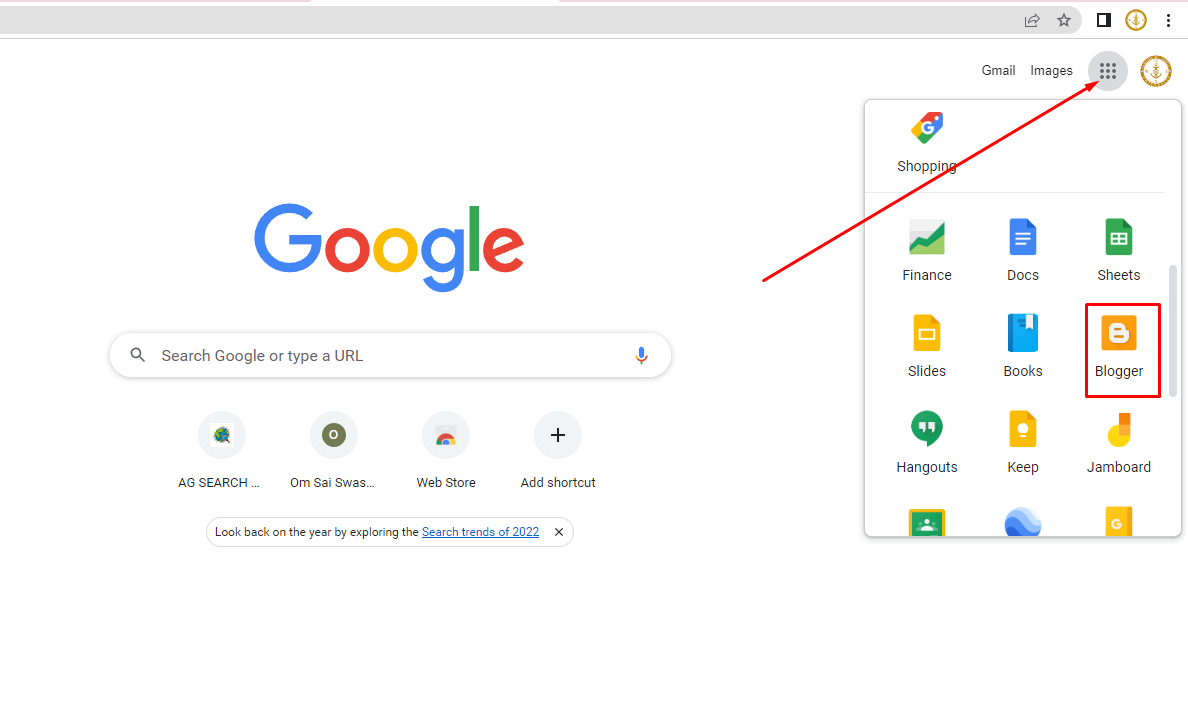


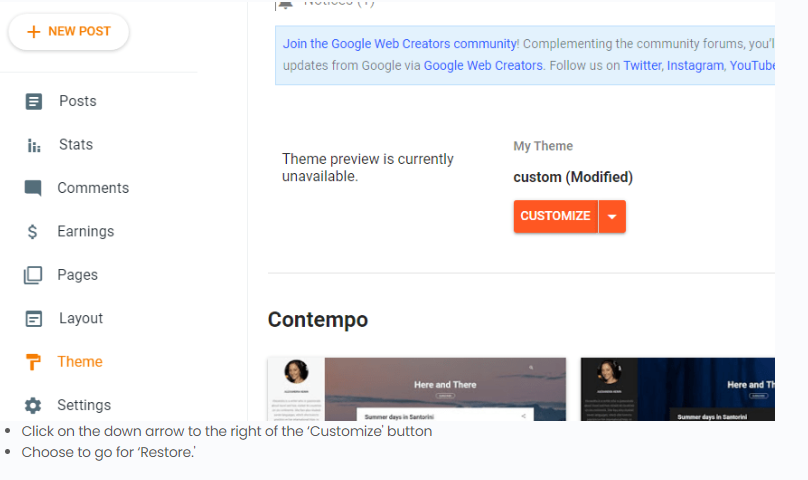

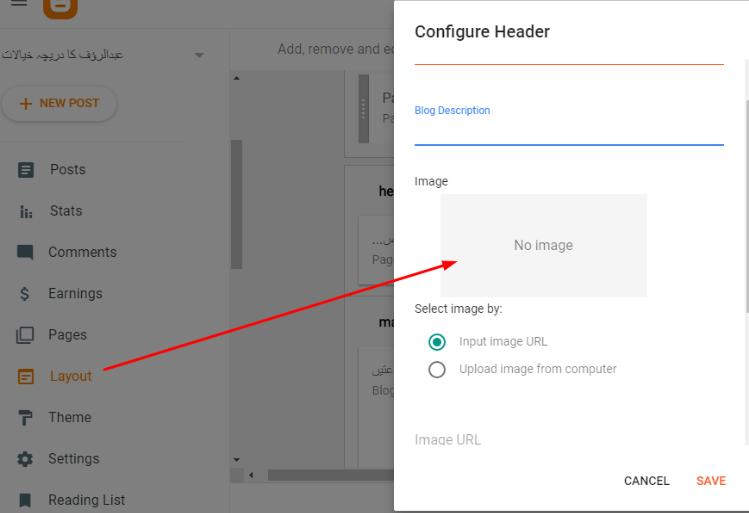





0 Comments